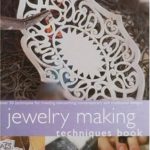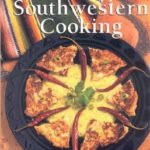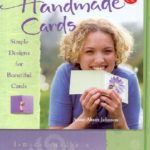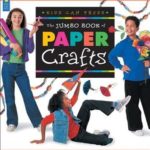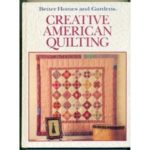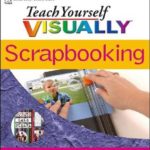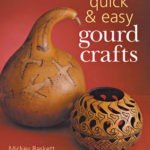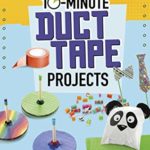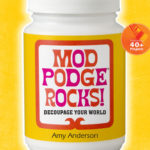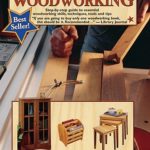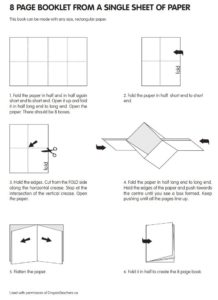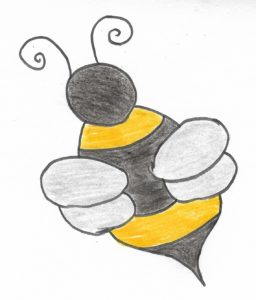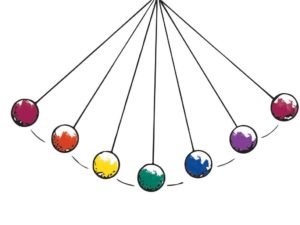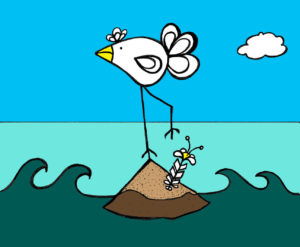These are the activities for our Creativity Club for Adults, which will remain posted here, so you can come back to them as you like.
You may participate in some or all of these activities. Do whatever fits with your time and interest!
Each activity can be done with no, low, or more technology. Activities include writing, drawing, photography, and more. We introduce each activity with a short video and then you can take it from there. No previous experience or skills needed!
If you participate in any of these activities, we’d appreciate your feedback through this short survey.
Week 6 – Choose your own adventure
This is the last week of our Creativity Club activities, and we’re inviting you to be creative with your own creativity. Choose one of these creative pursuits or come up with your own.
[mp4 download]- Music
- Make some music
- Remix some music and share it (ccmixter is one site for this; it also has openly licensed music.)
- Textiles
- Knitting
- Tie dye
- Quilting
- Writing
- Write a letter to someone
- Write a short story from your life
- Create a 6-word memoir
- Write a reviews of a book, movie, restaurant, business, or something else. You can share these on Amazon, GoodReads, Google, or RottenTomatoes
- Write a novel
- Food
- Cook something you’ve never tried before (I love Food52 for recipes! There are also a lot of great cooking shows streaming on various services.)
- Make a themed meal (think Mediterranean or tropical fruits)
- Gardening
- Grow something new
- Plant things is a new combination
- Arrange flowers
- Cook a meal entirely from your garden or foraged food
- Arts and Crafts
- Decoupage
- Duct tape projects
- Jewelry making
- Make paper
- Scrapbooking
- Origami
- Print making
- Media
Here are some other sites with creative suggestions that might inspire you:
Our county library system lets you request books from across the county, and they have books on all of the above topics and more!
And some of our branch libraries have Creativity in a Box kits that you can check out with instructions and supplies for projects like button making, digital photography, paper crafts, and more!
The sky’s the limit!
This week we’re making mini-books!
[mp4 download]
Here are some additional resources:
- Another video on how to fold and cut the paper
- Printable handout on how to fold and cut the paper
- Other ways to make mini-books
And if you are interested in more on bookmaking:
- Making pop-up books from Wikihow
- Services that print books from your photos and text
- Self-publishing services (for printed paperbacks)
- Making ebooks
Doodling can be a great way to exercise your creativity, and it has also been found to have cognitive benefits.
[mp4 download]
Doodling can be done many ways and with many tools (pencil, pen, markers, chalk). To get the most benefits, try choosing a different subject to doodle each day. You don’t have to spend much time on this – 5-10 minutes should be enough (unless you want to spend more). You can choose from the list below, a daily doodle list (examples below), or subjects of your own choosing.
- flowers
- abstract designs
- fruit
- a map
- lettering
- a comic
- a car
- what makes you happy
- summer
- a calendar
- movement
- a tool
- a hat
- a giraffe
- a game
- music
- trees
- a prize
- exercise
- shoes
- home
- shapes
- your love
Links:
- Doodle prompts
- 100 Days of Sketching
- Doodlewash
- The Doodle Challenge (This one gives you a shape or lines to start with.)
- Sketch 50
- There are other good doodle prompts on Instagram and other social media sites.
- What is Sketchnoting?
- Zentagles
- “The Cognitive Benefits of Doodling” from The Atlantic
Other notes:
- If you’d like to share some of the work you’re doing, you can sent it by email or upload it here.
- Email us with ideas for other creative activities you enjoy doing.
- We’d appreciate it if you’d take a couple minutes to complete this short survey.
This week we’re painting rocks!
[mp4 download]
After you have your rock painted, you can keep it, put it in a garden (your own or a kindness rock garden near you), or hide it for someone else to find. This is a lovely way to spread some kindness in the world.
Special thanks this week to all the folks who paint and share rocks, especially Sheri Parizek Zimpelman, Sue Parizek, and the admins and members of all the Facebook rock painting groups (links to local groups below).
Links:
- Painted Rock Life
- Rock Painting 101
- Kindness Rocks
- I love painted rocks
- Search the internet for “painted rocks” for many more sites and inspiring ideas.
- Local rock painting groups on Facebook
Other notes:
- You can share a picture of what you make by email, on Facebook, or here.
- Email us with ideas for other creative activities.
- We’d appreciate it if you’d take a couple minutes to complete this short survey.
This week is all about photography. We have ideas for all levels and all equipment, including mobile phones.
[mp4 download]
Here are some photo challenges for you to try. Do whichever ones seem interesting to you. (Here is a printable list.)
Simple
- Take a selfie that shows you in your “happy place”
- Make a photo of a tower of rocks
- Take of a photo of your pet
- Make a photo of some fabulous food
- Take a photo of a person in mid-air
- Make a photo that uses leading lines
- Make a photo using the rule of thirds
- Make a photo that shows perspective
- Take a portrait that shows someone’s true character
Medium
- Take a selfie in which you are hidden in the photo (examples here)

This photo shows depth of field in the sharp focus of the nearby flower and the lack of focus on the background.
- Make a new photo “old” (You might make it black and white or sepia tone or digitally damage or burn the edges. Examples here.)
- Take a photo that shows depth of field
- Make a photo that tells a story
- Combine two photos to show someone or something in an unlikely location
- Photograph something very small up close (macro photography which can be done with a cell phone but get closer don’t zoom!)
- Photograph a paper cutout in an interesting scene (amazing examples here)
- Take a picture that shows a hidden face in nature (for example, in the clouds)
More involved
- Make a movie from photographs
- Make a light painting
- Make a time lapse movie
- Make a picture that is intentionally blurred to show motion
- Make a photo with an interesting special effect filter (watercolor painting, pop art, etc.)

An example of light painting
- Make a stop motion movie
- Take a panorama photo in which you appear multiple times (as a clone. Examples and more info here.)
Links:
- Quick start guide on digital photo editing (includes free software you might use)
- Photography techniques
- Leading lines
- Rule of thirds
- Perspective
- Framing
- Movie making
Other notes:
- Make up your own photo challenge and share it with us.
- Don’t forget to share what you make by email, on Facebook, or here.
- If you do this activity, we’d appreciate it if you’d take a couple minutes to complete this short survey.
Week 1: June 1 – Making Postcards
This week we’re making postcards! They’re easy, fun, and creative to make, and a joy to receive.
[mp4 download here]
Links:
- Postcrossing – An international postcard exchange project
- Touchnote – Let’s you create personalized postcards from your own photos; They print and mail the cards, and you pay about $3 per card or less with a subscription.
- Shutterfly – Print postcards (or other items) from your designs and photos; quantities as low as 1 for $1.63 each (lower cost for bigger quantities)
- Moo – Print high quality postcards (or other items) from your designs and photos; quantities as low as 25 for $.84 each (lower cost for bigger quantities)
- You can also buy blank postcards from either the USPS or on Amazon
- Post office regulations for postcards; also more info here
Other notes:
- In addition to whatever art you might put on your postcard, the written note is a great opportunity to express your creativity. Just a few words can say so much!
- If you’re interested in making thank you cards for local health care workers, contact Karen for more information.
- If you participated in this activity, we’d love your feedback through this very short survey. (This is valuable data for our grant.)
- Don’t forget to share what you make by email, on Facebook, or here.
This project is supported by the Arizona State Library, Archives & Public Records, a division of the Secretary of State, with federal funds from the Institute of Museum and Library Services.